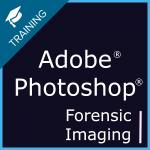
Price
$795 per person (USD)
Payment must be received at least two days before the class date.
Includes a 30-minute consultation with the instructor after training to answer further questions or help with a project.
Description
Designed for law enforcement and homeland security personnel, fingerprint analysts and forensic scientist, this class outlines the processes for using Photoshop in a forensic environment. We’ll examine digital darkroom applications as well as image analysis and image enhancement methods. You will learn how to take digital images and use Photoshop to enhance features not visible to the naked eye. Topics include: digital darkroom applications as well as image analysis and image enhancement methods.
Learn about private group classes | Reviews
Who Should Attend Photoshop Forensic Training?
Forensics Imaging with Adobe Photoshop is designed for law enforcement, forensic specialists, latent print examiners, crime scene investigators, as well as Department of Defense, Information Intelligence and Homeland Security personnel.
Topics Include
- Admissibility in Court
- Setting up Adobe Photoshop for the most efficient and productive environment
- Digital darkroom techniques
- Image analysis and enhancement
- Color isolation and deconvolution
- Camera capturing techniques
- Analytical comparisons
- Enhancing latent prints
- Sizing one to one
- Non destructive editing
- Adobe Camers Raw (ACR)
- Fingerprint processing
- Fourier transformation
- Noise reduction and averaging
- Shake reduction
- Video capture enhancements
- Courtroom displays
- Surveillance video screen capture
- Video de-interlacing techniques
- Production tips and more.
Online Class Requirements
- Moderate to fast Internet
- Phone, or Speakers or headset (required in order to hear the instructor/moderator). You can use Voice Over IP (VoIP) or you can dial-in from a regular phone. Whether you decide to use VoIP or a phone, for convenience, we recommend a hands free headset.
- Training software must be installed on your computer (30 trial versions are acceptable)
- RECOMMENDED: Dual Monitors or computers. For optimal online learning experience, we recommend participants have dual monitors or dual computers. Your online classroom credentials allow you to login multiple times from multiple computers. Participants should use one monitor or computer to view instructor/moderator shared screen and another monitor/computer to work in the software.
Location
This class is delivered online via GoToTraining.
Schedule
Day 1: 10:00 am - 5:00 pm EST
Day 2: 10:00 am - 5:00 pm EST
Cancellation Policy
Should you need to cancel or reschedule training, click here to view our cancellation policy.
Contact
Call or email Leah Mooney for more details: 770-945-9466 Ext: 114 | email
